To my knowledge, there are no products you can buy with these configurations. However, you CAN build one of your own! Check out the plans for the arduino project on Hackaday.io!
Were “the big companies” to adopt a 4-joystick configuration similar to the “Arcade” shown below, it would be One Small Step for gamers, but One Giant Leap for gamer-kind!

I like to call this basic configuration “The Arcade”. A few buttons can be changed here and there, it doesn’t change if it’s “The Arcade”, because what makes this controller distinct is the 4 joysticks, 2 on top and 2 on bottom. This is how the player achieves control of a spaceship that requires more than 4 axis.
A skilled 4joy player can put 6 axis on 3 sticks, and use the last stick to look the camera. A beginner, however, may not be concerned with looking the camera, and can assign only 1 axis on each of the bottom finger sticks, which means that the player can be sloppy, pull anywhere in the general direction they wish to pull, and not worry about accidentally giving input on the other axis, since it won’t matter if they do. Using this beginner setup, a player who previously never used more than a trigger with their finger can achieve full control without lengthy practice, as pulling sloppily in one direction or the other takes virtually no more skill than a trigger.
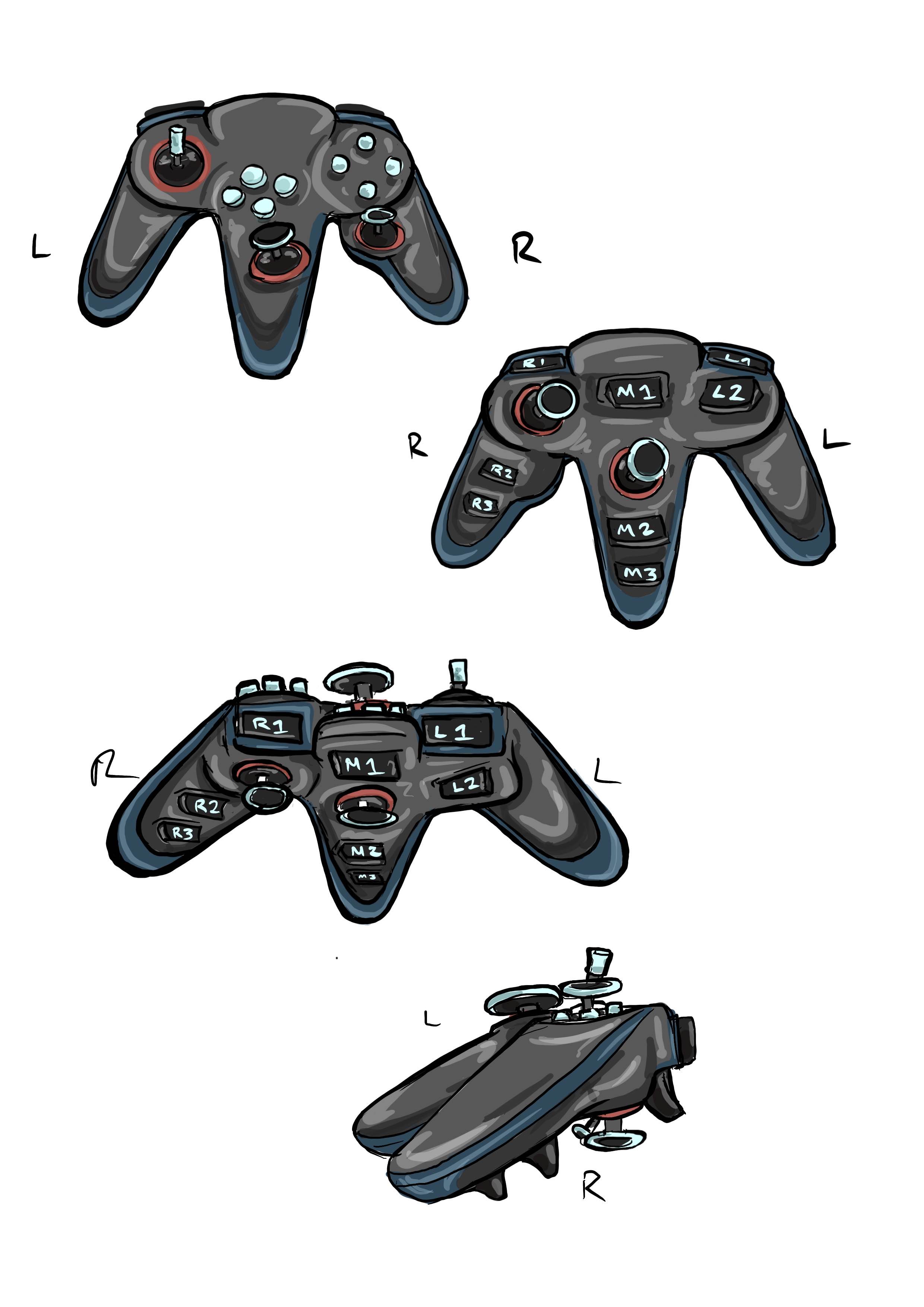
I like to call this more advanced variant of the 4-joystick gamepad “The Ace”. Again, a few buttons here and there can change, specific ergonomics, everything can change a little bit, it’s still an ace if you have a throttle stick in a 2nd left hand position.
This controller gives more capabilities for flight simulators in a handheld package. Precision throttle control and plenty of axis that can also work as 4-button switches, meaning that if you only need 2 sticks in addition to the throttle, you can have 8 additional buttons available in the other two sticks. Also, because you can reach 2 sticks with your right hand, putting one hand on the throttle doesn’t reduce your access to 6axis.
My favorite thing to do is play a game that allows me to throttle like a rocket, but dock with 6axis rcs, I put 6axis rcs onto the two hand positions with self-centering sticks, and rocket throttle on the throttle stick, so that the throttle and forward RCS don’t interfere.
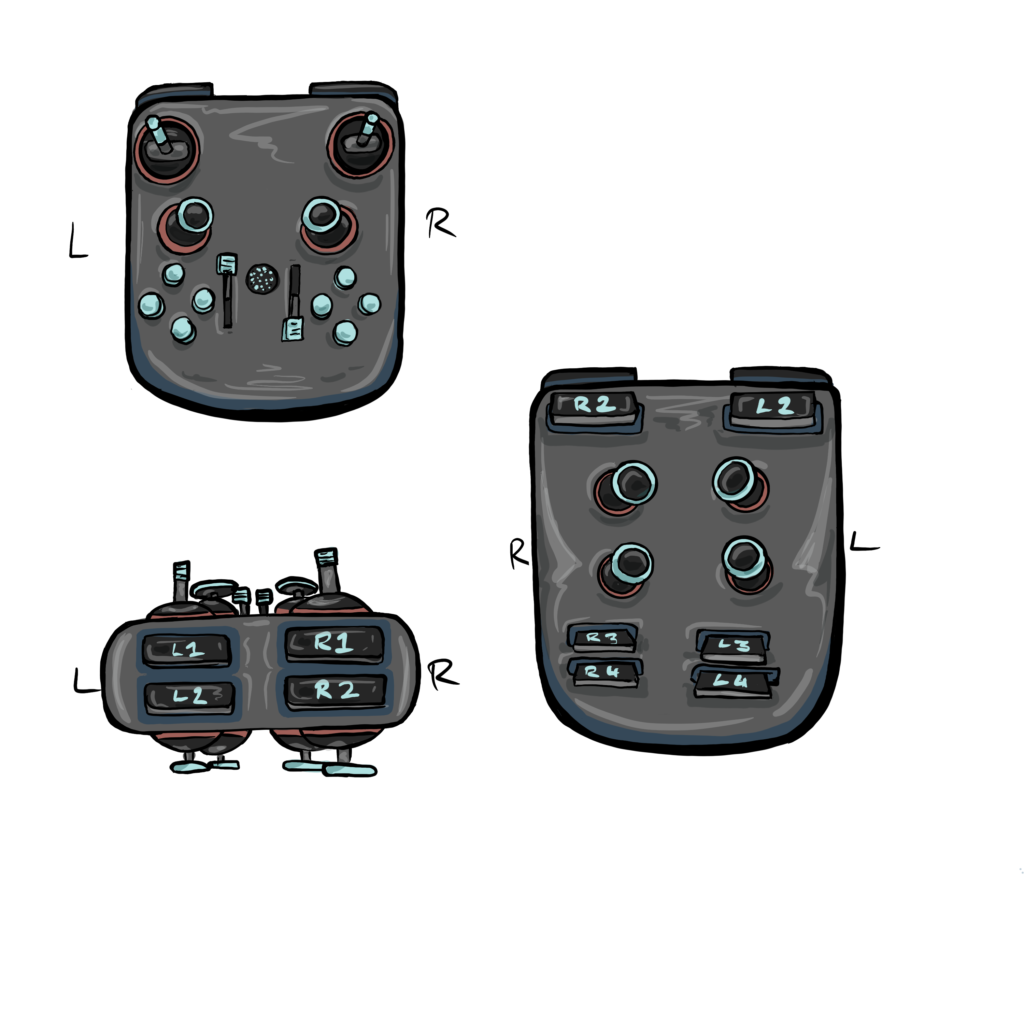
This is basically the controller I prefer to use. I call this configuration “The Nova”. My homemade controller doesn’t have the top triggers, but has everything else. I end up with more than enough controls for any existing gameplay, and should have more than enough for any advanced robotics control that may arise in the future.
A full RC stick set on top means that all of your RC simulation can be done on sticks that offer the full performance and familiarity of your best RC transmitter, while the remaining controls allow you to have that same potential and precision in any space game.